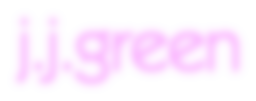

Tous les systèmes hamiltoniens intégrables se ressemblent, mais chacun qui est non intégrable, il est non intégrable à sa manière
trouver l'échelle
To express the magnitude of the input vector field we use arrows or other glyphs which scale with the magnitude; but it seems natural to equate visual impact with area, and so scale that the area of an arrow is proportional to magnitude. One chooses a value for the constant of proportionality: the scaling.
In choosing the scaling we decide the sizes of the arrows, and as the scaling increases, the number of arrows that one could fit into a plot reduces. In fact one can use the --number option to specify the number of arrows in the plot (approximately), the program will then bisect on scalings to find one with the specified number of arrows. This behaviour is the default, with the --number set to 200. Experiment with that value, and when you're happy with that, take the --scale value as printed by the program verbose output
Using the --scale option has the advantage that one does not need to run the bisection to find the scale from the --number, that can take an annoying amount of seconds.
------------------
scale num
------------------
0.0000 472.43
1.0000 1.32
0.5000 2.02
0.2500 2.68
0.1250 3.37
0.0625 4.82
0.0312 7.93
0.0156 13.31
0.0078 22.88
0.0039 38.32
0.0020 61.54
0.0010 93.63
0.0005 133.72
0.0002 179.17
0.0001 226.58
0.0002 198.82
0.0002 211.32
0.0002 204.78
0.0002 201.73
0.0002 200.26
0.0002 199.53
------------------
use --scale 0.000180 to avoid autoscale