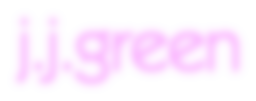

Les couleurs sont des actes de la lumière, ses actes et ses souffrances. Ainsi considéré, on peut attendre d’eux une explication de la lumière elle-même
DESCRIPTION
The qgssvg program converts QGIS colour-ramps to the SVG format. Unlike most of the other file formats handled by the cptutils package, QGIS ramps may contain multiple gradients and all of the input gradients will be converted to gradients in the output file. One can then use svgx (1) to extract single gradients and/or convert them to other formats.
Atypically, the path to the input QGIS colour ramp
is required, but the program will write to stdout if the
--output option is not specified.
At present, only colour-ramps of type gradient can be converted
(so version 2 preset ramps will be skipped), similarly those
gradients which have the discrete attribute set true, but this
restriction will hopefully be lifted in a later version.
OPTIONS
--backtrace-filepath-
Specify a file to which to write a formatted backtrace. The file will only be created if there is a backtrace created, typically when an error occurs.
--backtrace-formatformat-
Specify the
formatof the backtrace written to the files specified by--backtrace-file, one ofplain,xmlorjson. -h,--help-
Brief help.
-o,--outputpath-
Write the output to
path, rather thanstdout. -v,--verbose-
Verbose operation.
-V,--version-
Version information.